The Nearly Ultimate Guide to SEO for Photographers: Mini Edition
Take yourself more seriously and get into the game. Most will not do this. Will you?
Good morning!
Let’s get real on this nice Sunday morning.
I met with a photographer this weekend to find out why he is not getting any interested queries on his website.
The work is good, some of it is exceptional. His portfolio is right for the area he lives in, and his credibility is certainly on display. Three focused areas, several nice projects, an about page that needed a little work, and contact info.
And it performs miserably.
Only 12 visitors in the last 30 days.
I noticed no blog, no image descriptions, no links to social proof, no text at all on the portfolio pages. Just images. - good images for sure - and that is not enough.
If you are scoring highly, and getting the traffic you believe you should get, then you do not have to finish today’s article. In it we are discussing some of the challenges that a photographer’s website brings and how to fix them.
Most of us are not technically focused when it comes to websites and SEO and all that stuff, but we can indeed make improvements to what we have. And improvements can bring more visitors.
Find out where you stand.
Here are some suggestions:
Use free SEO audit tools:
Google Search Console: This free tool from Google provides insights into how your site performs in search results.
SEOmator or similar free SEO audit tools: These can give you a quick overview of basic SEO issues on your site.
Check your site speed:
Use Google PageSpeed Insights to see how quickly your pages load on mobile and desktop devices.
Slow loading times can negatively impact your search rankings and user experience.
Make sure you have optimized the size of your images. Keeping them under 1MB can really supercharge your loading times.Ensure your site is mobile-friendly:
Use various devices to see how your site looks. Try your bud’s Android or iPhone, and make sure you also test for normal tablets. Does it look right?
Review your content:
Make sure your About page clearly describes your services and specialties.
Consider adding more detailed descriptions to your image galleries, explaining the types of commercial photography you offer.
Optimize your images:
Use descriptive, keyword-rich file names for your images.
Add alt text to all images to help search engines understand what they depict.
The more descriptive your file names are, the better.
For instance: Grand-Canyon-Ridge-Don-Giannatti-Southwest.jpg Google will like that image and it helps drive people to ME.Start or revive your blog:
Regular, relevant content can significantly boost your SEO. Consider writing about photography tips, behind-the-scenes of photoshoots, or industry trends. Make sure you stay client-focused. You aren’t blogging for other photographers, you are blogging for clients.
Check your meta titles and descriptions:
Ensure each page has a unique, descriptive title and meta description that includes relevant keywords. This can be time consuming if you have a large site, but very worth it. Perhaps hire someone at Fiverr.com if you are too busy.
Use Google Search to see how you're ranking:
Search for terms like "commercial photographer [your location]" or "food photographer [your location]" to see where your site appears. If you are not coming up with your genre in your town, you have a problem. Do not search for your name, that will come up of course. Search for what possible clients would be searching for.
Set up Google Analytics:
This free tool can help you understand your website traffic and user behavior. You should be able to add this to any website platform you are on.
Consider local SEO:
Set up a Google My Business profile if you haven't already.
Ensure your contact information is consistent across all online platforms.
This is one that most photographers ignore. Don’t.
SEO is an ongoing process. Regularly updating your content, especially your blog, can significantly improve your visibility over time. If you find these tasks overwhelming, consider hiring an SEO specialist or someone to help keep you on track.
Photographers are notorious for not wanting words on their web pages. This is like a farmer not wanting to get the dirt wet in his cornfield. You may not like it, but it is necessary for success.
Do photographers make SEO mistakes?
Why yes, yes we do.
Here are some common SEO mistakes photographers make and how to avoid them:
Neglecting to have a blog
Having an active blog is crucial for SEO as it allows you to create fresh, relevant content that can rank for keywords and attract potential clients. You don’t have to post every day. A couple of times a month is fine. Do not let 30 days go by without a new post. Ever. Schedule them out at 20 days apart if you must.Not using alt text for images
Alt text helps search engines understand and index your visual content. Use descriptive, keyword-rich captions that accurately describe your images. This is easy to do with all platforms.Neglecting local SEO
Optimizing for local keywords and creating a Google My Business profile is essential for attracting clients in your area. If you are not doing this, you are holding yourself back. It only takes a few minutes to set up, and a few minutes per month to maintain. Just do it.Having a slow website
Large image files can significantly slow down your site. Compress images without sacrificing quality to improve page load times. Even if it is working fine on fast connections, Google (and others) KNOW it is heavy, and they will penalize that with less page rank.Not having a mobile-friendly website
Ensure your site is optimized for mobile users, as many potential clients search on their phones. Most are these days. but the ones that aren’t pay a heavy price. Google will never shower your site with love if it is not mobile friendly.Poor navigation and complex website structure
Keep your navigation menu simple and intuitive, including only essential pages like Home, About, Portfolio, Services, and Contact. Keep in mind that if people come to your site and bail right away because they cannot figure out where to go, that TIME is a penalty. People bailing quickly will penalize your page.Keyword stuffing
While using keywords is important, overloading content with keywords unnaturally can harm your SEO. Use keywords naturally and in context. It is unfortunate that we still see that going on. Don’t do it. Keep your keywords manageable. That means ONE keyword, and less than five supporting keywords per page.Not optimizing blog post titles
Use your main keyword at the beginning of your blog post titles, not at the end. Writing great keyworded headlines is both an art and a science. Learn how to do it. Follow a proven headline formula or template at first, like:How to [Do Something] That [Gets Desirable Result]
[Number] Ways to [Do Something] Without [Something Negative]
The Ultimate Guide to [Topic] for [Audience]
Losing link juice
Be strategic about external links. While linking to vendors can be helpful, ensure you have more quality backlinks pointing to your site. Getting backlinks takes time and effort. Want to stand out from the competition, get quality backlinks. Here are two videos that may help: Neil Patel and Jesse CunninghamUnclear pricing information
Consider displaying your packages or starting prices on your website to filter out inquiries from those who may not have the budget for your services. I know this is always a contentious discussion. Half of us do not want to display pricing, and half of us do. I am one that says put ranges on the site, give them an idea of what you charge. Even consider packages or subscription services.
By avoiding these common mistakes and implementing good SEO strategies, photographers should be able to improve their website's visibility, attract more potential clients, and grow their business.
And that is a good thing.
You do not need to have an SEO consultancy doing this for you. You can do most all of this yourself.
Can a Landing Page help my page ranking and visibility?
Yep. A landing page could be highly beneficial for photographers looking to attract more local and regional traffic. Here's why:
Targeted local SEO: A dedicated landing page allows you to optimize for local keywords, such as "commercial photographer in [city name]" or "product photographer near [region]". This can significantly improve your visibility in local search results.
Showcase local work: You can display images and case studies from local clients, which helps build trust and relevance with potential customers in your area.
Location-specific information: Include details like your service area, local contact information, and perhaps even a map showing your studio location or areas you cover.
Tailored messaging: Craft content that speaks directly to the needs and preferences of your local market, mentioning local businesses or landmarks if relevant.
Improved user experience: Visitors from your area will find all the relevant information they need on one focused page, potentially increasing conversion rates.
Mobile optimization: Since many local searches are performed on mobile devices, a well-designed landing page can cater to these users effectively. This is one area where landing pages really help.
Conversion focus: Unlike a general website, a landing page can be designed with a specific call-to-action tailored to local clients, such as "Book a consultation" or "Get a quote for your [specific] project".
Measurable results: You can easily track the performance of a dedicated landing page using analytics tools, allowing you to refine your local marketing strategy over time.
Competitive advantage: Most photographers do not have location-specific pages, so this could set you apart in your local market. Way apart.
Keep the page updated with fresh content, recent work, and any changes in your services or contact information to maintain its effectiveness for local SEO and user experience.
And there you have it; The Nearly Ultimate SEO Guide for Photographers.
The “Build a Website Sprint” is going to be lit. We do it together – LIVE
September 27, 28, 29
We will build this website together… live.
This is a WordPress site, and we are using Divi as our backend developer. I am a strong believer in Divi and WordPress because they make development quicker, and cleaner, and allow for a great deal of customer CMS… which is increasingly important these days.
Of course, there are good reasons to choose a site like the one above.
It is a good, solid Landing Page: a single-page website. Lots and lots of small businesses can utilize something like this.
Each of the modules can be saved to a library so the next time you need to build a single-page website, you can reuse the work you have already done by simply customizing the modules.
Being able to design and build a nice landing page for you - and possibly for your clients - is a huge money-saving and money-making strategy
A client website like this can add $2K – $4K to the photography you bid. And with Divi, and your saved modules, you can easily finish a site like this in one or two days.
And remember, this is no-code work. Visual only.
When you are ready, here is how I can help you succeed.
Group Mentorship: a small group of photographers who meet to show images, work on their portfolio, and build their businesses with help from a wonderful group. Lifetime membership for one fee.
One-on-one Mentorship: You and me - working together in an intense 6-month push to get you on the way to over $30K in additional revenue. The work we lay down will help you increase and scale your business for years ahead.
Thank you for supporting my work.





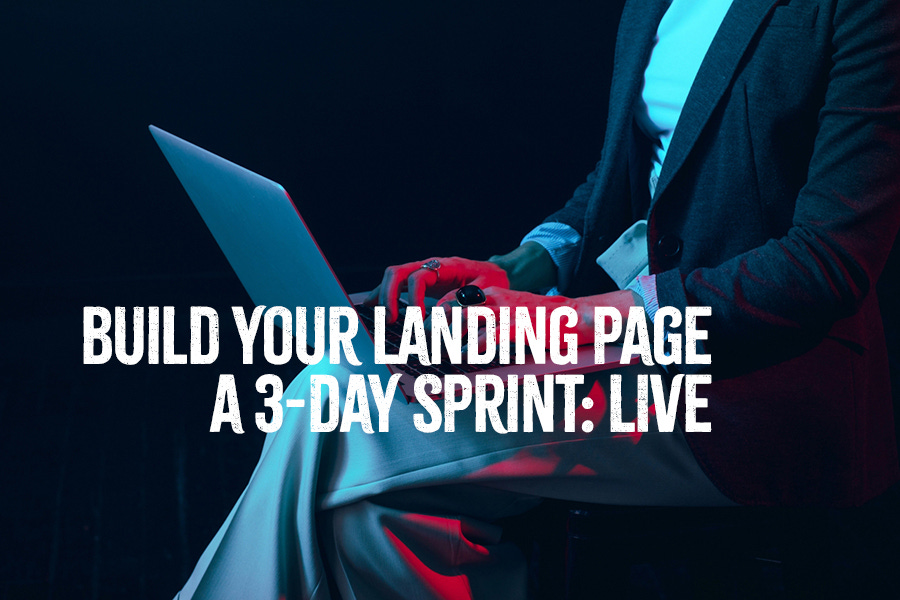
Very good article Don! - and timely for me, as I've been in the process during September of going back over my Website during my occasional "remodel and update," both with the front-end and back-end. I still use Wordpress and Divi as a theme, based on what you advised way back in 2014-2015. SiteGround is my hosting service... I migrated there from Blue Host many years ago. I like their service much better, support is absolutely stellar, and their add-ons like their Speed Optimizer, Premium CDN, Site Scanner (for Security) etc are all excellent. I recently switched from Yoast SEO Premium to The SEO Framework and I absolutely love it - much better IMO.
Thanks for the list of things to cover! I've been doing most of them for some time - but you gave me some new ideas and verified the others as things I should be doing. Specifically, your suggestions on the About Page - mine needs a revamp; and detailed descriptions on gallery pages is something I'm going to add. Also, I'm going to add pricing ranges. I like your idea of filtering out potential clients. My time is precious, and talking to people who want something for nothing is a waste. I'm in the process now of building a "Commercial" page on my Website, which will also enable me to reduce the size of my Home page - which will speed up my loading time. Right now my desktop speed and performance rates extremely high on several speed test sites (such as Pingdom and others); however, my mobile speed is slow. I will be adding the WPtouch plugin in October, as October will be my "work on Mobile optimization month." Ha!
My leads and clients come from 3 sources: direct referrals; social media (Facebook is by far the most productive for me and where I live - both for consumer and commercial work, but I post on Instagram as well); and of course my Website. I would say that my commercial clients come to me about 50/50 from Social Media (Facebook) and my Site. For a couple of years now I've been diligent in asking them how they found out about me. The bigger commercial projects (regional to me) definitely come through my Site and all of the hard SEO work I've put in over the years. I rank in the 3-Pack in Google searches on virtually all categories of keywords relevant to me. Clients like the National Park Service, the Delta Music Museum, and Ballys Casino are recent examples. My business is not huge, but it keeps me busy as a hybrid photographer and I enjoy it very much.
Lastly, the SEO and Website work I'm doing are a sub-category of an overall Marketing and Sales focus that I'm currently working on. You know: Lead Generation, Lead Nurture, and Lead Conversion. Besides the website front end and back end, I'm trying to improve social media and direct referral efforts. Then too are all of the CX and UX efforts I'm trying to improve on. I've been using Bloom.io for a couple of years now and it's been a HUGE help (quotes, invoicing, embedded lead forms, etc... but the Projects Workflow section has truly been a game changer for me). Also on the CX/UX front - I recently abandoned my old gallery app for Pic-Time, and it's going to help for sure. Their clever utility of being able to write a Blog post from a gallery you load is amazing, and the marketing, sales, and SEO is all built-in to the Gallery.
All, I've gone on too long... but thanks for all you've done for me and what you continue to teach and preach! I very much appreciate it. Keep up the great articles and posts. - Mike